- Home
- > The Marketix Blog
- > SEO
3 Simple Ways to Get Your URLs Indexed by Google [that actually work!]

Getting your URLs indexed by Google isn't just a good practice—it's essential for SEO. If your pages aren't indexed, they won't appear in search results, making all your hard work invisible to potential visitors.
Fortunately, there are straightforward methods to submit your URL to Google and ensure it's indexed quickly. Whether you’re launching a new site or updating existing content, knowing how to get your URLs into Google’s index is a key step in driving traffic and growing your online presence.
Let’s explore the essential methods to make sure your content is seen.
Prerequisites
- Google Search Console Account: A Google Search Console account is the starting point for managing how your site appears in Google search results. Without it, you won't be able to monitor your site's performance, identify indexing issues, or submit URLs directly to Google's index. It's like having a direct line to Google, allowing you to see what’s working and what needs attention. For those who haven't set up an account yet, follow this guide on how to create a Google Search Console Account.
- XML Sitemap: An XML sitemap acts as a roadmap for search engines, guiding them to all the important pages on your site. It ensures that Google finds and indexes these pages efficiently. Without a sitemap, some of your content might go unnoticed by search engines, especially if your site is large or complex. Creating a sitemap is a straightforward process, and there are various tools available to help you. For a detailed guide, refer to this resource on how to create an XML sitemap.
- List of URLs: Before submitting your URLs to Google, you need a clear list of the pages you want indexed. This list helps ensure you don’t miss any important pages and allows for organised submission, whether you’re adding new content or updating existing pages. Keeping this list handy will streamline the submission process and make it easier to track what has been indexed.
3 Methods to Get Your URLs Indexed on Google
Here’s how you can make sure Google indexes your URLs quickly and effectively.
Method 1 - Manually Submit the URL using the URL Inspection Tool (Step-by-Step Guide)
First, log in to your Google Search Console account.
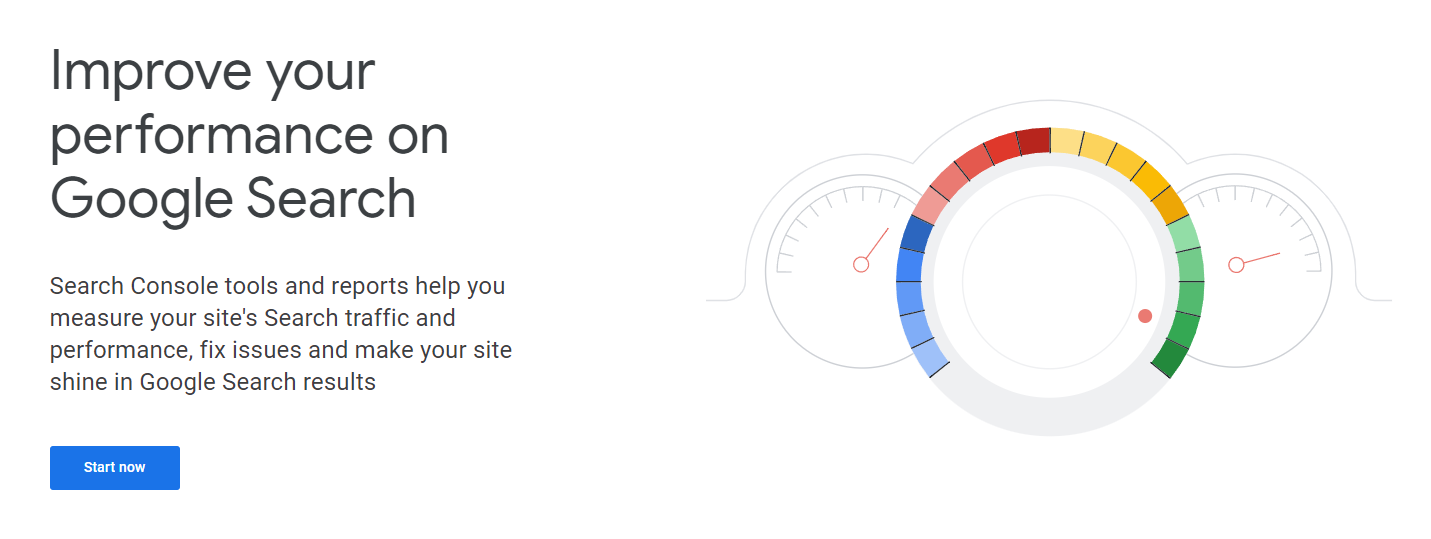
Once inside, look for the URL Inspection tool on the left-hand menu. This tool is your gateway to checking the status of any URL on your site.
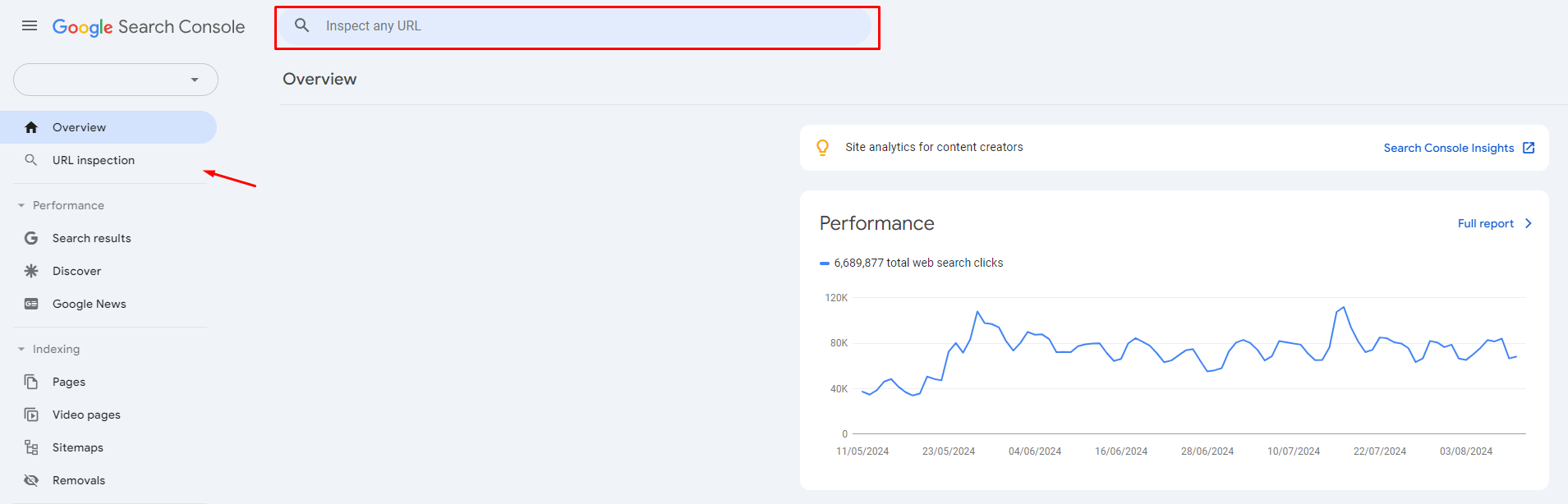
Next, paste the URL you want to submit into the search bar at the top. The tool will run a quick check and show whether the URL is already indexed.
If the URL is not indexed, you’ll see an option to request indexing. Click on it, and Google will start the process of indexing your page.
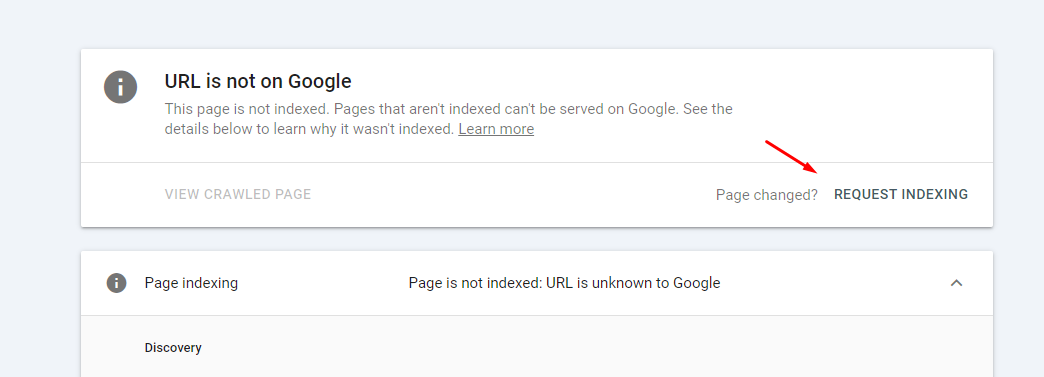
To check if a URL is already indexed, the tool will display a message confirming its status. If it’s indexed, you don’t need to do anything further. However, if it’s not, you’ll need to request indexing. Once you click the request button, Google will queue your URL for crawling and indexing, which usually takes a few days.
When using this method, it’s crucial to prioritise your most important pages. Focus on submitting pages that are newly published or recently updated. For effective use, always double-check the URL for accuracy before submission.
Sometimes, Google may not index a URL even after submission. Common issues include technical errors on the page, blocked resources, or a noindex tag in the HTML code. If you encounter any of these issues, address them promptly and resubmit the URL.
Regularly monitor the indexing status through the Search Console to ensure your pages are being indexed as expected.
Method 2 - Submitting an XML Sitemap
If you don’t have a sitemap yet, creating one is straightforward. Many tools and plugins can help, especially if you’re using WordPress. Yoast SEO and RankMath are popular options that automatically generate sitemaps for you.
Once your sitemap is ready, the next step is submitting it to Google Search Console. Begin by logging in to your account.
On the left-hand menu, find and click on the ‘Sitemaps’ section. You’ll see a field where you can enter the URL of your sitemap. Typically, the URL will look something like https://yourwebsite.com/sitemap.xml.
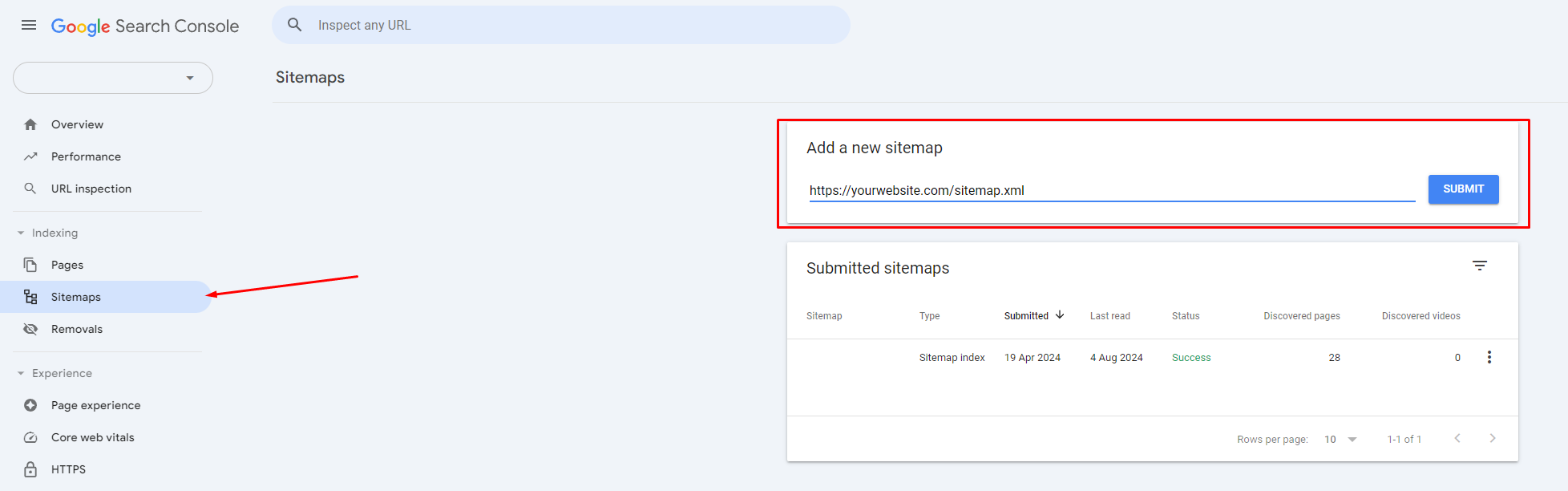
After entering the URL, click the submit button. Google will then begin the process of crawling and indexing the pages listed in your sitemap.
If you have multiple sitemaps, the process is the same. Make sure all sitemaps in your website are submitted to Google Search Console.
After submission, it’s important to monitor the status. Google Search Console will show if the sitemap was successfully processed and how many pages were indexed. Regularly check this section to ensure your sitemap is functioning as expected.
Method 3 - Automated Submission of URLs for Indexing
Instead of manually submitting each URL, there is an option to automate the entire process. It is particularly useful for sites that update frequently or publish large volumes of content, ensuring that new pages are indexed as quickly as possible.
To begin, install and activate the RankMath plugin on your WordPress site. RankMath is a versatile SEO plugin that offers many features, including instant indexing.
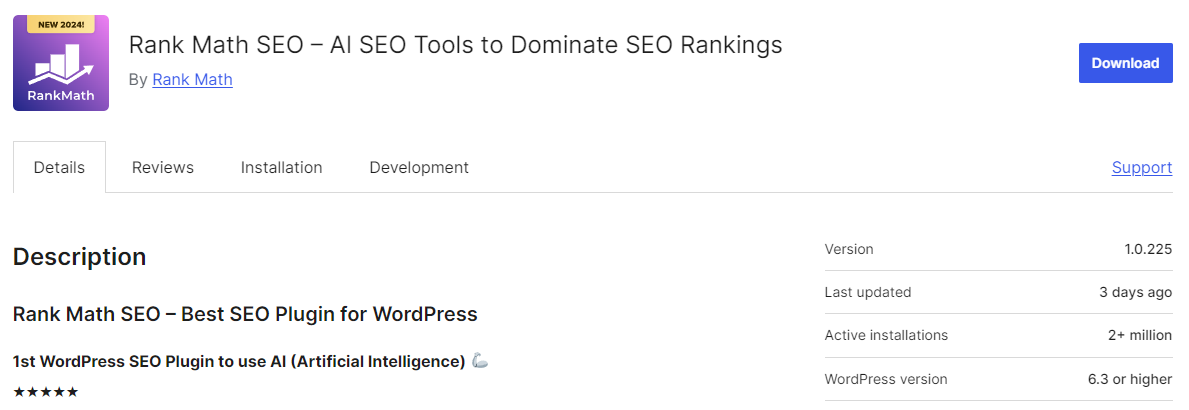
Once the plugin is active, the next step is to connect it to your Google Search Console account. This connection allows RankMath to communicate directly with Google, enabling seamless URL submission.
The process is quite technical, here’s a full step-by-step guide on how you can do it correctly:
Once set up, RankMath will handle the submission of your URLs automatically. Whenever you publish new content or update existing pages, RankMath instantly submits these URLs to Google for indexing.
Large websites, in particular, benefit from automated submission, as it ensures that all content is indexed promptly without requiring constant manual intervention. This automation saves time and ensures that your site remains up to date in Google’s search index.
What If My URL Still Isn’t Indexed?
If you’ve followed all the steps to submit and index your URL but still can’t find it on Google, it may be time to seek professional assistance. The reality is, that several factors could be affecting your website's visibility in search results, many of which require a deeper, expert analysis.
At Marketix Digital, we specialise in diagnosing and resolving issues that could be holding your site back. Our approach is built around our Comprehensive C.R.I.C.S Framework, which ensures every aspect of your website—from crawling to serving—is optimised for peak performance in Google’s search results.
When Google isn’t displaying your pages as expected, it’s often a sign that something more complex is at play. Whether it’s a crawling issue, a rendering problem, or a cache discrepancy, our team has the expertise to pinpoint the exact cause and implement a tailored strategy to fix it.
Don’t let these issues stand in the way of your website’s success. Get in touch with Marketix Digital today to discover how our customised SEO strategies can enhance your online visibility and help you achieve better rankings on Google.
Recent Posts
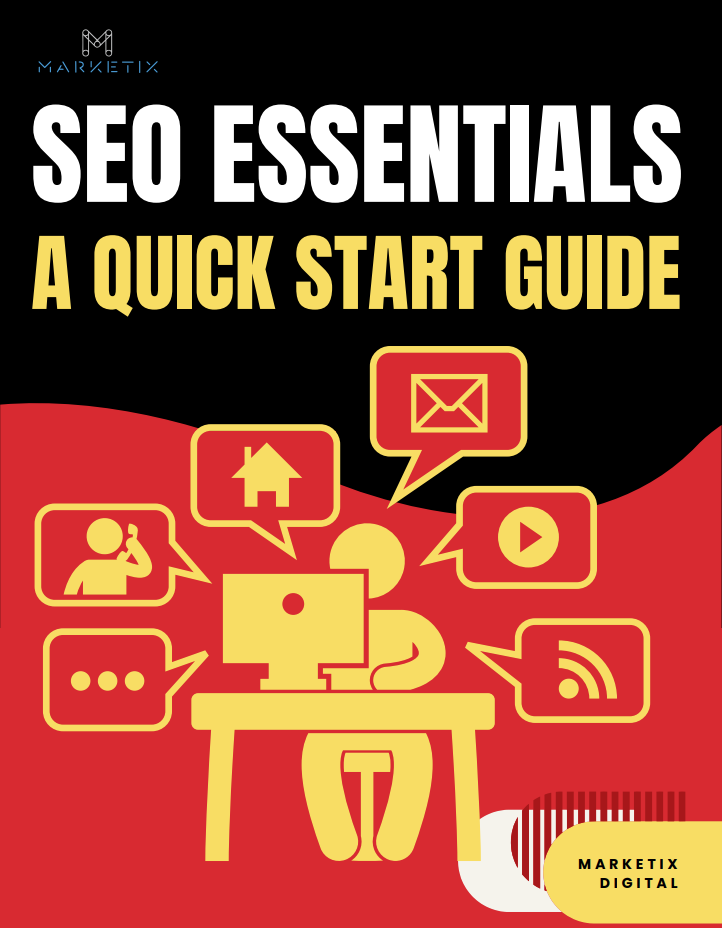
Free Download SEO Book
Download our 24-page SEO book to learn:
- How SEO Really Works
- How to Rank #1
- Content & SEO
- Choosing an SEO Agency
Thank you!
You have successfully joined our subscriber list.
Recent Posts





