- Home
- > The Marketix Blog
- > SEO
Link Reclamation: Recover Your Lost Backlinks
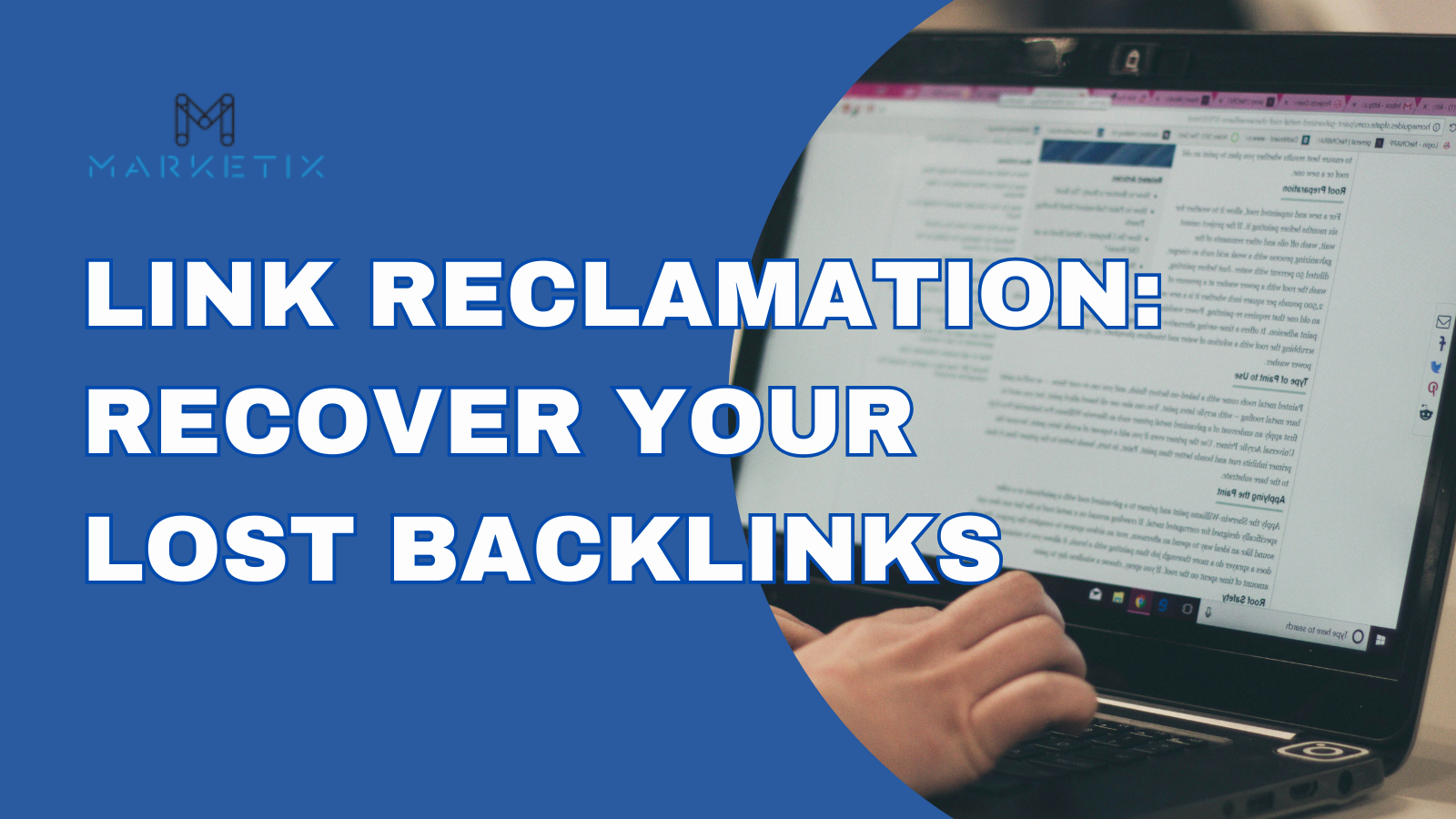
Have you ever noticed your website’s traffic dipping and wondered what on earth is going on? It could be that you’re losing backlinks, those precious links from other websites that help boost your SEO.
Don’t worry, though. There’s a nifty technique called link reclamation that can help you get those lost backlinks back. In this guide, I’ll walk you through what link reclamation is and why you should make it a priority in your backlink-building campaign. Let’s dive in!
What is Link Reclamation and Why You Should Do It?
So, what exactly is link reclamation? Simply put, it’s the process of reclaiming backlinks that you’ve lost.
When websites link to your content, it boosts your SEO and helps drive traffic to your site. But sometimes, those precious backlinks disappear for various reasons, and that’s where link reclamation comes in. By identifying and recovering these lost links, you can restore your site’s SEO strength without having to build new backlinks from scratch.
Here are some common reasons why you might lose backlinks:
- The author removes your link: Sometimes, the author might just remove your link for various reasons.
- The page no longer exists (404 error): The page that had your backlink might have been deleted or moved without a proper redirect.
- The page gets redirected (301 redirects): The page could have been redirected elsewhere, and your link didn’t make the journey.
- The page is no longer in Google’s index: If Google doesn’t index the page, it’s like it doesn’t exist in the eyes of search engines.
- Broken pages on your own site: Believe it or not, broken pages on your own site can cause you to lose valuable backlinks.
Because they’re already linked to you, reclaimed backlinks are often easier to get than building new ones from scratch. Plus, they’re super valuable since they’re from websites that already trusted your content enough to link to it once.
Link Reclamation: Step-By-Step Guide (Controllable)
Alright, now that you know why it’s important, let’s talk about how you can control this process. Let’s start with the controllable ones—they’re much easier, right?
Here's a comprehensive step-by-step process to bring those lost pages back to life:
Step 1: Copy and Paste Your URL into Ahrefs Site Explorer
First, open Ahrefs site explorer and copy the URL of your website.
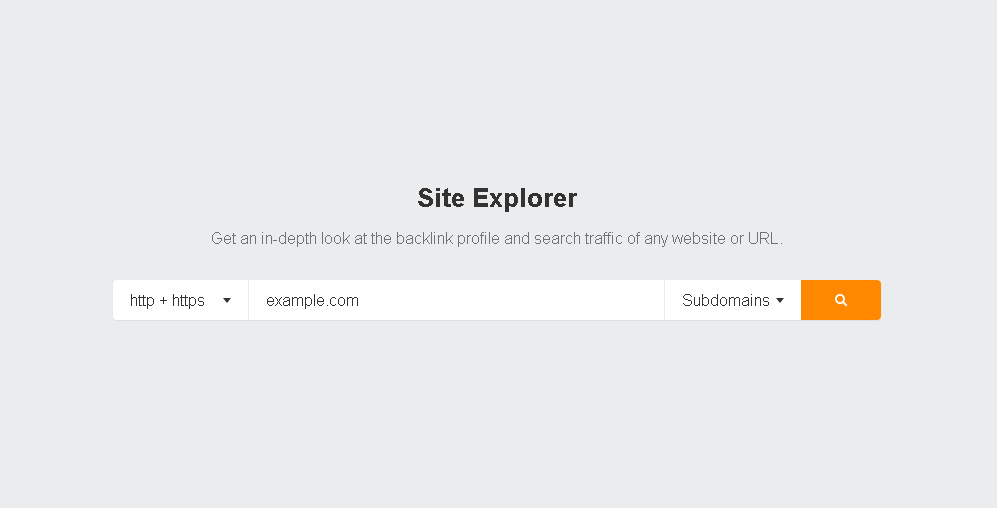
Step 2: Go to the Best by Links Report
Once you’re on your site’s overview page, look for the “Best by Links” report tab.
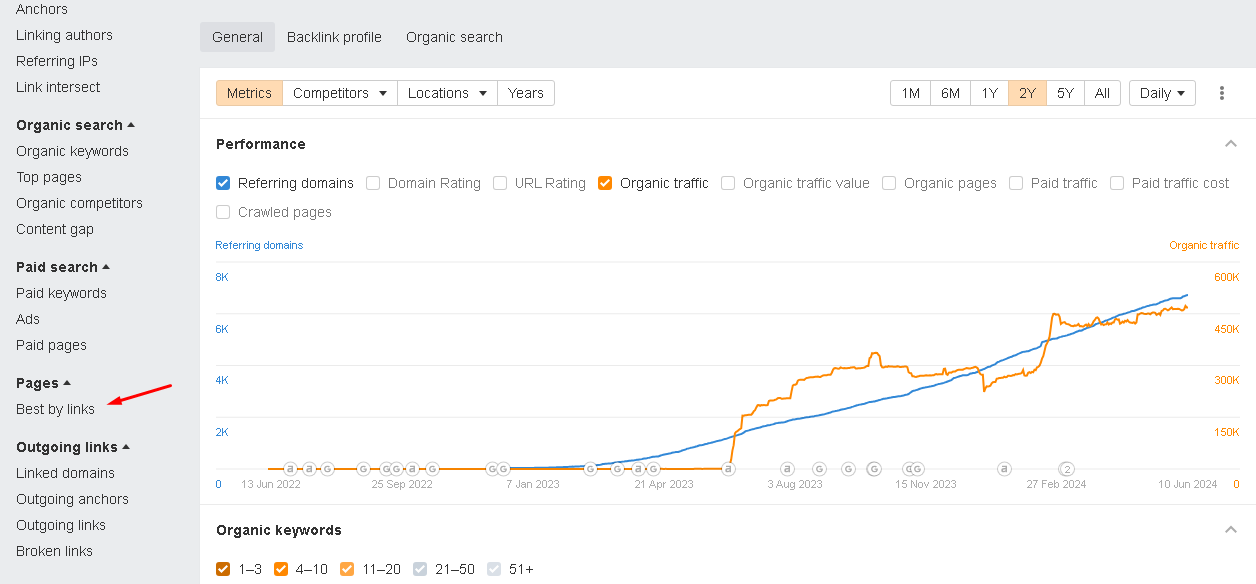
This report shows which pages on your site have the most backlinks pointing to them. It’s a goldmine for finding high-value pages that might need some attention.
Step 3: Sort for 404 Pages
In the “Best by Links” report, there’s an option to filter the pages by HTTP status.
Select the filter for “404 pages.” This will show you all the pages on your site that are returning a 404 error but still have backlinks pointing to them.
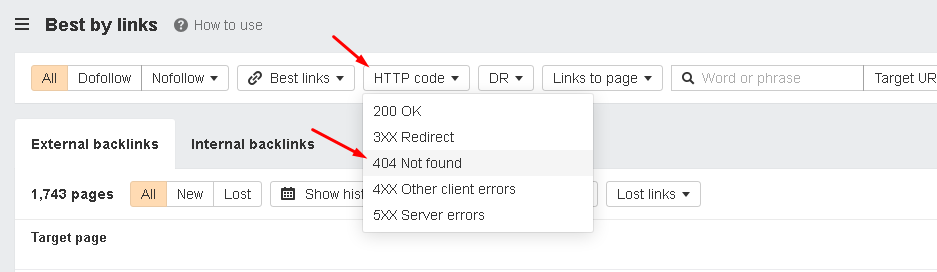
These are the pages you want to focus on for reclamation.
Step 4: Export the Data
Now that you’ve identified the 404 pages, it’s time to export this data. Look for the export button on the Ahrefs report page and click it.
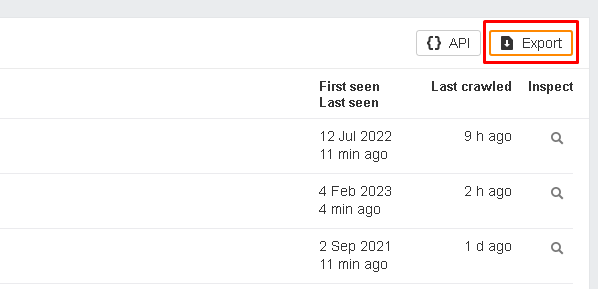
Choose the format you prefer (CSV is usually the most straightforward) and save the file to your computer. This file will contain a list of all the broken pages that still receive backlinks.
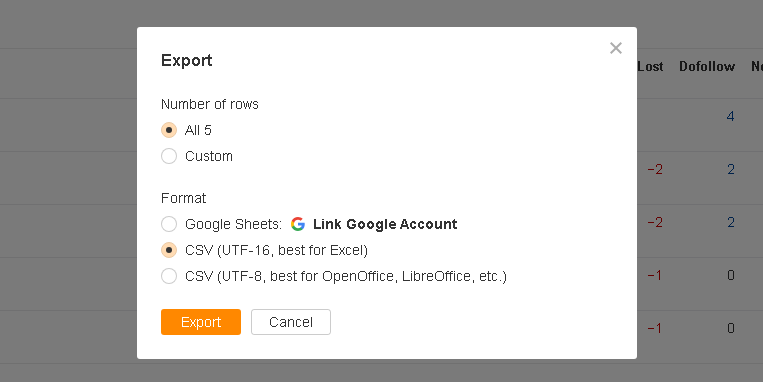
Step 5: Review the List of Broken Pages
Open the exported file and review the list of broken pages. Pay close attention to the URLs and the number of backlinks each one has.
The more backlinks a page has, the higher its priority should be for reclamation.
Step 6: Decide Which Pages to Restore
Go through the list and decide which pages are worth bringing back to life.
Focus on pages that have a high number of backlinks or are linked from authoritative sites. These pages will provide the most significant SEO benefits once they’re restored.
Step 7: Recreate the Content
For each page you decide to restore, recreate the content. If you have backups or can access an older version of the page (use tools like the Wayback Machine), use that to rebuild the page.
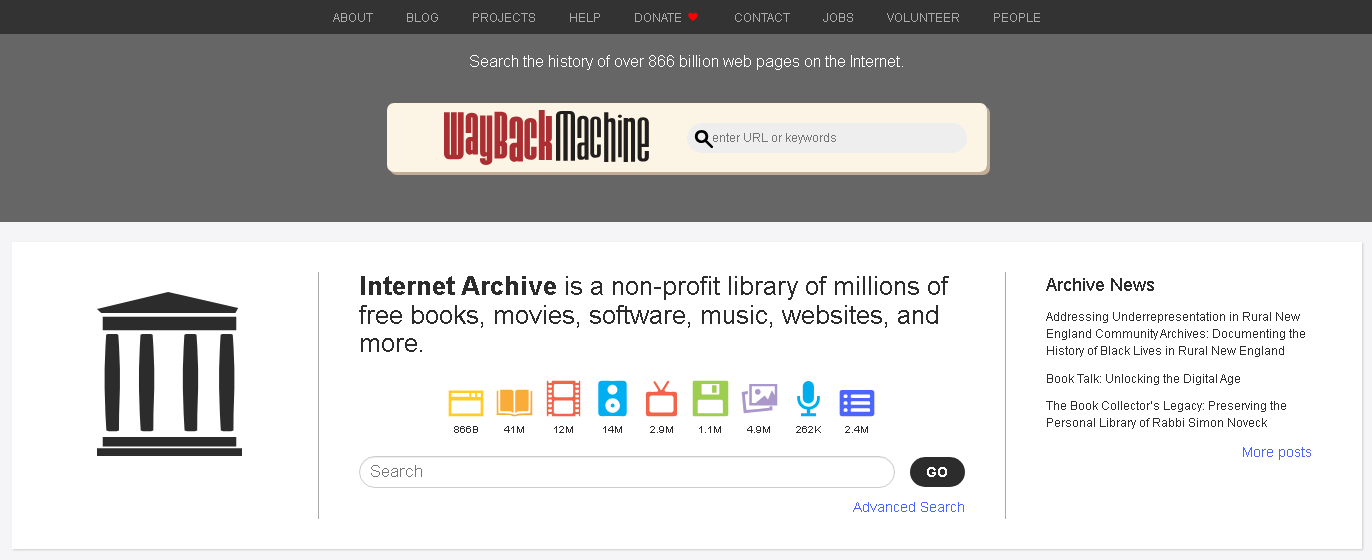
If not, create new content that matches the topic and purpose of the original page.
Step 8: Publish the Restored Pages
Once you have recreated the content, publish the restored pages on your website.
Make sure the URLs match the original URLs exactly. This will make sure that the backlinks pointing to these pages will now land on the live content rather than a 404 error.
Step 9: Verify the Restoration
After publishing the pages, verify that they are live and accessible. Check the URLs directly in your browser to make sure they load correctly.
You can also use tools like response code checker or Google Search Console to confirm that the 404 errors have been resolved.
Link Reclamation Step-By-Step Guide (Uncontrollable)
For those lost backlinks that you can’t control directly, follow this detailed, step-by-step process to reclaim them:
Step 1: Copy and Paste Your URL into Ahrefs Site Explorer
Start by opening Ahrefs and go to the Site Explorer tool. Enter your website’s URL to get an overview of your website's SEO performance.
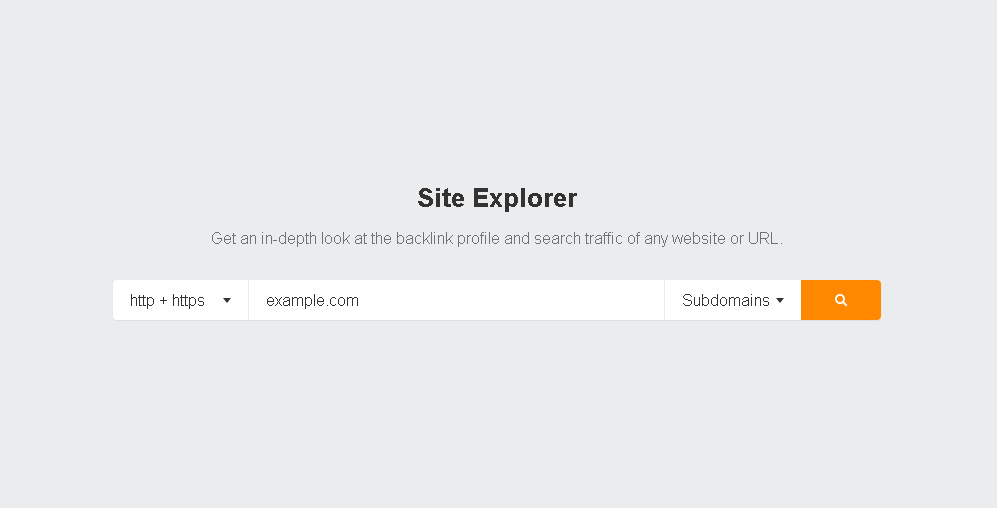
This is your starting point for identifying lost backlinks.
Step 2: Go to the Backlinks Report Tab
This section provides a detailed list of all the backlinks pointing to your site. You can filter and sort through these links.
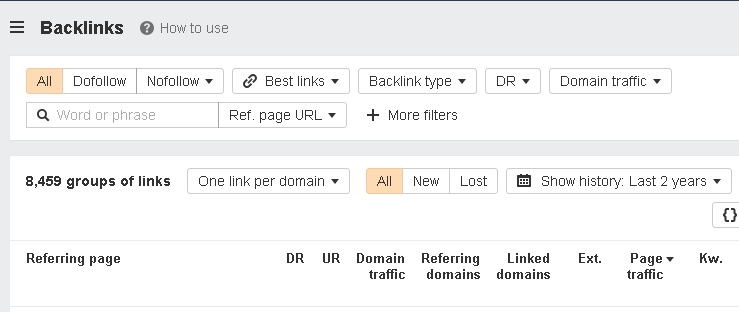
Step 3: Sort to Lost Backlinks
In the Backlinks report, apply the filter to show only lost backlinks.
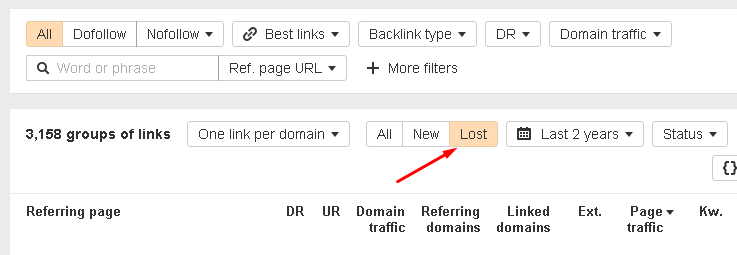
This narrows down the list to just those links that are no longer active, making it easier to focus on reclamation efforts.
Step 4: Export the Lost Backlinks
Export the list of lost backlinks to a CSV file. This allows you to work with the data in a spreadsheet, where you can organise and analyse the information more effectively.
Step 5: Analyse Why the Backlink is Lost
Go through each lost backlink and analyse why it was lost.
Ahrefs provides specific reasons for each lost backlink.
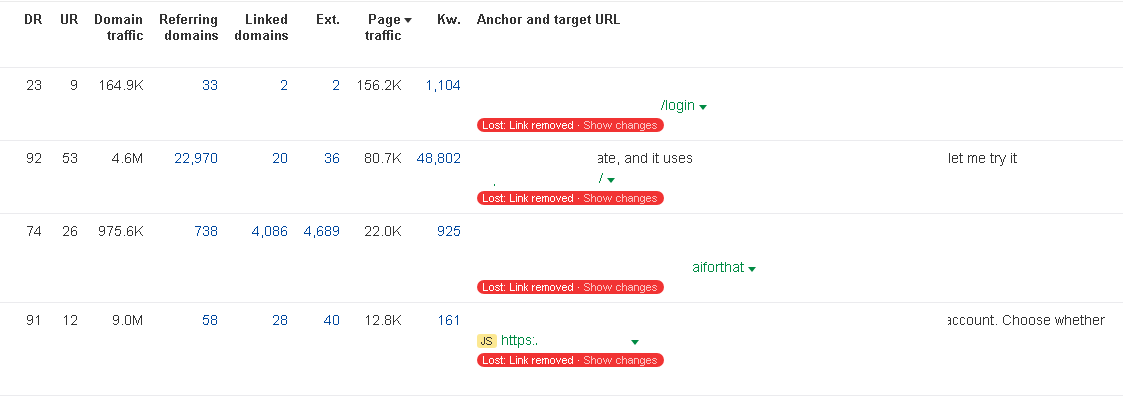
Understanding the reason helps in determining the appropriate action for reclamation.
Step 6: Clean the List
Clean up your list by removing any backlinks that are not worth reclaiming. Focus on backlinks that provide SEO value only.
It is important to do this so you’re not wasting time on low-priority links.
Step 7: Set A Prioritisation
Prioritise the remaining backlinks based on their domain rating and traffic. High domain ratings and high-traffic links should be at the top of your list, as reclaiming these will have the most significant impact on your SEO.
Step 8: Create an Outreach Method
Develop a tailored outreach strategy for each backlink you want to reclaim. This includes drafting personalised emails to webmasters or site owners, explaining the issue, and requesting them to reinstate your link.
Make sure to provide the correct link and highlight the value it adds to their content.
Here’s an email template you can use:
Subject: Broken Link on [Their Site]
Hi [Webmaster's Name],
I hope this email finds you well. I was browsing through your amazing content on [Their Site] and noticed that one of the links on your page [URL] is broken. It used to point to my site [Your Site], but seems to be lost now.
Here’s the correct link: [Your Link]
I believe it could still be valuable to your readers, and I’d be thrilled if you could update it. Let me know if you need any more information.
Thanks a lot and keep up the great work!
Best, [Your Name]
But if you can make an email that you think is much better, that would be fantastic!
Tips for Effective Communication and Outreach
Alright, so you’ve identified your lost backlinks and you’re ready to reach out to webmasters.
Here’s where a bit of charm and tact can really make a difference. Imagine you’re asking a friend for a favour – that’s the tone you want to strike. Here are some tips to help you nail it:
- Be Polite and Concise: No one likes getting a wall of text, especially busy webmasters. Keep your email short and sweet. Get straight to the point, but do it in a friendly manner. A simple "Hey, I noticed..." can go a long way.
- Explain the Value of Your Link: Don’t just ask for your link back; explain why it’s beneficial for their readers. Maybe your content provides additional insights, solves a problem, or offers up-to-date information. Help them see the value you’re bringing to the table.
- Personalise Your Message: A generic email can feel like spam. Take a few minutes to personalise your message. Mention something specific about their site that you genuinely appreciate. Maybe you liked a recent article or found a particular resource useful. This shows you’re not just sending a mass email, but actually took the time to engage with their content.
- Be Helpful: Offer to make their job easier. If the link is broken, provide the exact URL they need. If you’re suggesting an update, offer a quick fix or additional resources they might find handy. The easier you make it for them, the more likely they are to help you out.
- Timing Matters: Catching them at the right time can increase your chances of getting a response. Avoid Mondays when inboxes are flooded, and try mid-morning on a Tuesday or Wednesday. It’s a small thing, but it can make a difference.
- Follow-Up (But Don’t Pester): If you don’t hear back, a polite follow-up can be effective. Give it a week or two, then send a gentle reminder. Something like, "Just wanted to bump this up in case it got buried in your inbox" works well. But don’t overdo it – no one likes being hounded.
- Show Gratitude: Always thank them for their time and consideration, regardless of the outcome. A little gratitude goes a long way and leaves a positive impression.
Need Help with Link Reclamation?
Feeling a bit overwhelmed by all this? It’s understandable—link reclamation can be a bit tricky and time-consuming. But don’t worry, you don’t have to tackle it alone.
At Marketix Digital, we're a leading SEO agency in Sydney, and we're here to help you recover those lost backlinks and boost your site's SEO.
Why not let the experts handle it for you? Get in touch with us today, and let's get your SEO back on track!
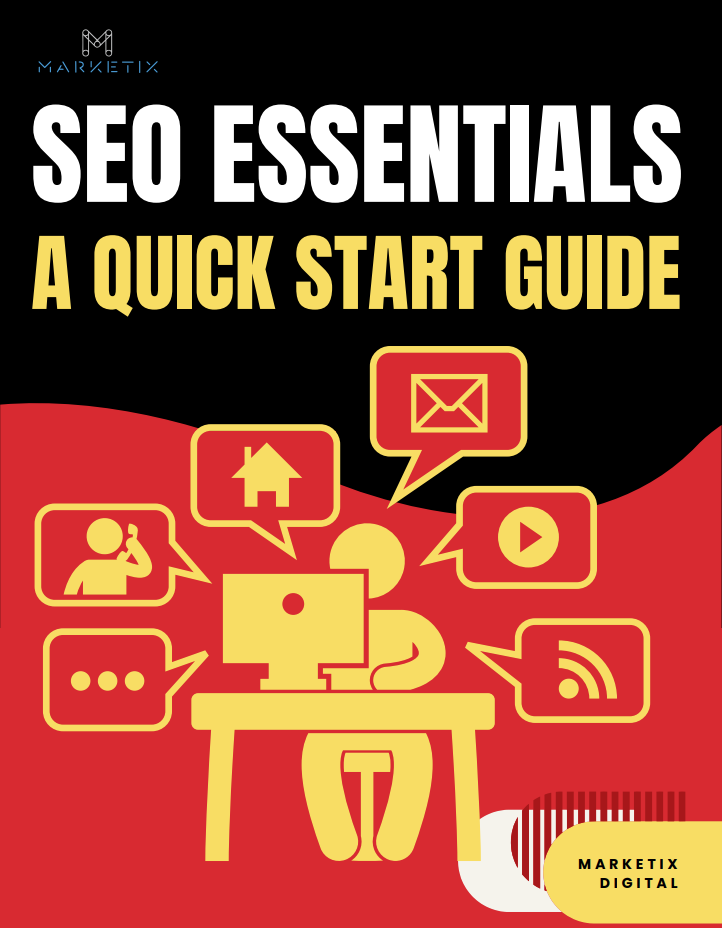
Free Download SEO Book
Download our 24-page SEO book to learn:
- How SEO Really Works
- How to Rank #1
- Content & SEO
- Choosing an SEO Agency
Thank you!
You have successfully joined our subscriber list.






